Sadly (and as is often the case) I've spent a while battling with the development tools.
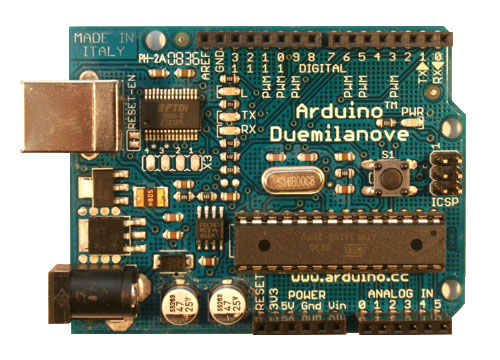 |
| Ramfly's current processor... |
At work, I live in Netbeans, so I took it upon myself to investigate whether it could be used to develop Arduino code. Google revealed a few articles and the Arduino website has a page on the subject but it's a bit dated and relates primarily to building a Mac environment...
But, and there's always a 'but', it seems to get things wrong sometimes. Incorrectly flagged syntax errors, and a makefile corruption that occurs randomly. I can't (yet) find what's corrupted, so I end up having to create a new project, import the source files and then rebuild. I don't think the plugin is involved but the Makefile provided maybe.
Still to do: The Makefile still rebuilds the entire library on every build (as does the standard Arduino tool). It doesn't take long but that's not the point ...











